What’s New in Tech (News You Can Use) New AI-driven recap tool in Teams meetings
- New AI-driven recap tool in Teams meetings
- Enhanced SharePoint integration
- Improved alerts for system changes
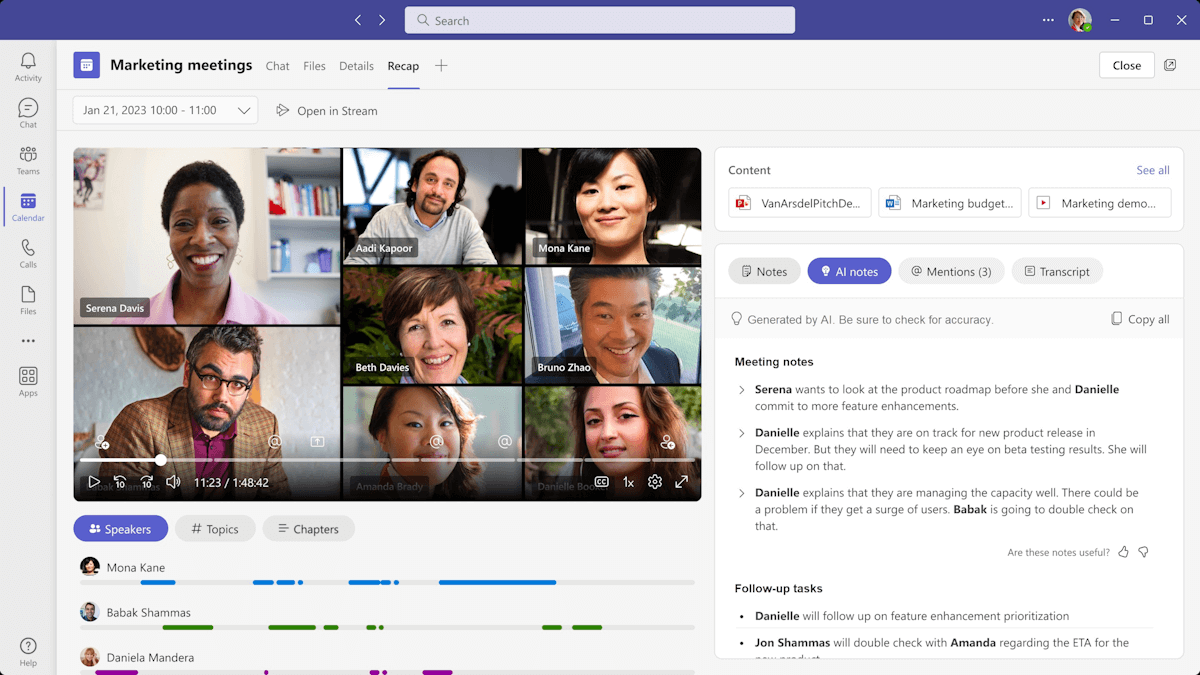
Microsoft Teams Just Got Better for Hybrid Teams
Microsoft Teams has steadily become a cornerstone of communication for modern workplaces and now, it’s just taken a big step forward for hybrid and remote teams.
In its latest update, Microsoft has rolled out new features designed to make collaboration more seamless, reduce meeting fatigue, and help IT teams stay ahead of system changes. Whether you're supporting frontline workers, managing back-office operations, or leading strategy from the boardroom, these enhancements are well worth your attention.
Here’s what’s new and why it matters.
AI-Driven Recap Tool: Never Miss a Beat
One of the most exciting additions is the AI-powered Recap Tool, now integrated into Teams meetings for Microsoft 365 subscribers.
This feature automatically generates meeting summaries, complete with key points, suggested action items, and even AI-generated speaker timelines. If you've ever come out of a long meeting wondering what decisions were actually made or if you missed a session entirely this tool is a game-changer.
What It Offers:
- Smart Summaries: AI picks out the main discussion points and outcomes.
- Action Item Detection: It flags follow-up tasks and who’s responsible.
- Speaker Indexing: Review what specific participants said, making it easier to double-check conversations.
Why It Matters:
Hybrid teams often struggle with continuity especially when some staff are onsite, others remote, and a few can’t attend live. The Recap Tool helps level the playing field by keeping everyone informed, without requiring someone to manually write up notes or share recordings.
For time-strapped care home managers, busy retail teams, and high-pressure financial services environments, this means less admin and more clarity.
SharePoint + Teams: Better Together
Microsoft has also deepened the integration between SharePoint and Teams, allowing for a more intuitive document collaboration experience.
What’s New:
- Embedded Document Libraries: You can now pin an entire SharePoint library as a tab within a Team, making files easier to find and access.
- Improved Co-Authoring: Edit Office files in real-time within Teams without needing to switch between apps.
- New Folder Syncing Options: Customise which folders sync locally based on project needs or bandwidth limits.
Why It Matters:
This update is ideal for teams managing shared documentation, think patient records in care, compliance documents in finance, or campaign assets in marketing. It means less time digging through folders and more time focused on value-added work.
Cranborne’s managed clients who rely on structured document storage and version control will especially benefit from the smoother file workflows.
Smarter Alerts for Admins & Users
For IT admins and technically inclined users, Microsoft has also introduced improved alerting features that bring better visibility into Teams and system events.
Key Features:
- Custom Notifications for System Changes: Get real-time alerts when sensitive settings are modified.
- User-Level Warnings: Users receive clearer prompts when access is denied or network issues arise.
- Admin Centre Enhancements: Easier tracking of Teams usage and policy enforcement.
Why It Matters:
Whether you're managing a dispersed workforce or supporting sensitive information workflows, being proactive rather than reactive is key to uptime and data protection. With these enhanced alerts, IT teams can troubleshoot faster and even automate responses using Microsoft’s Power Platform.
For our Cranborne clients using Microsoft Intune or Defender for Business, these improvements also pair well with automated policies that help lock down Teams environments when something seems off.
A Step Toward Smarter Hybrid Work
These updates aren’t just technical tweaks they represent Microsoft’s continued investment in making hybrid work actually work. By adding intelligence to meetings, simplifying collaboration, and improving system transparency, Microsoft Teams is positioning itself as more than just a video call app. It’s becoming a digital headquarters for organisations navigating the modern workplace.
For our clients across retail, health and non-profit, these changes offer tangible benefits:
- More productive meetings
- Less duplication of effort
- Improved data security
- Streamlined collaboration across locations
And best of all, these features are already rolling out so your teams may start seeing benefits right away.
Need Help Making the Most of It?
At Cranborne, we help organisations configure and secure Microsoft Teams for their specific sector needs. Whether it’s training staff to use the new AI recap tool, integrating Teams with care planning systems, or tightening security around sensitive conversations, we’re here to make sure your technology supports, not slows, your mission.
Let us show you how to get the best from Microsoft 365 and Teams.




