What’s New in Tech (News You Can Use) from Cranborne’s CTO Ryan Wilson
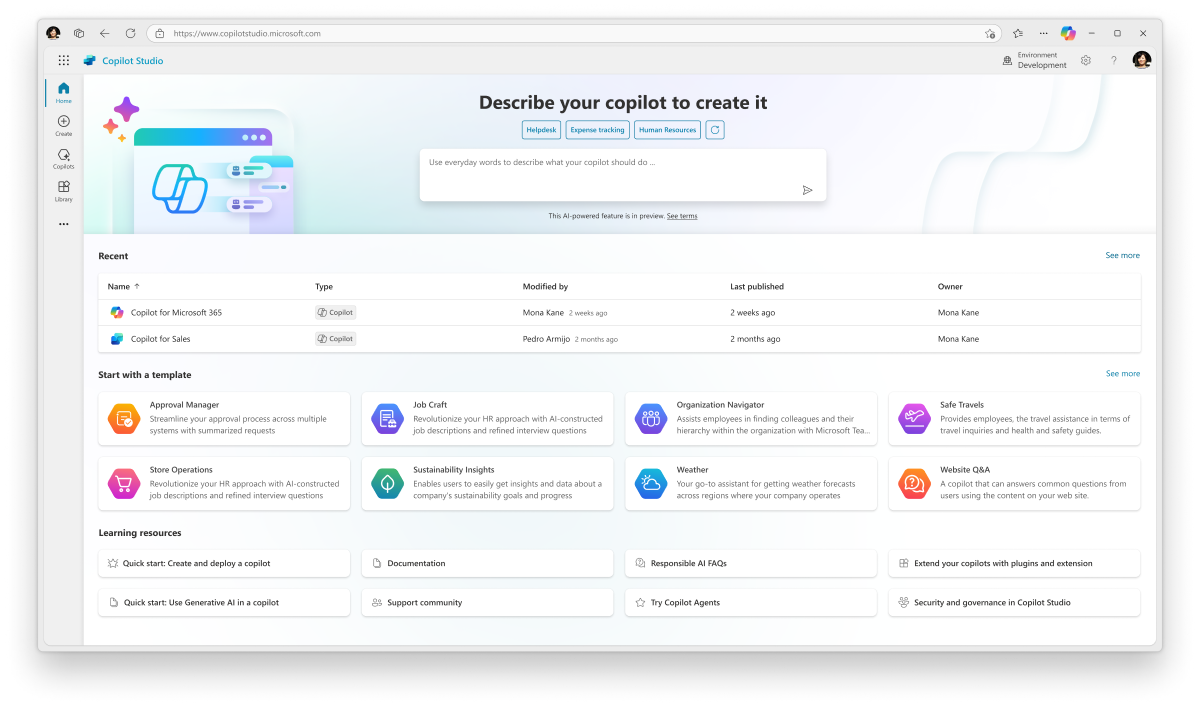
Unlocking Productivity: How CoPilot Studio Can Transform the Way You Work
“CoPilot isn’t about replacing people. It’s about freeing them to do their best work. And CoPilot Studio gives you the tools to make that happen your way”.
All businesses today are seeking greater efficiency, clarity, and responsiveness – drivers for business success. We’re increasingly leaning on technology to streamline operations, and Microsoft CoPilot Studio is emerging as a powerful new tool to empower teams, helping them work smarter, faster and with more confidence and security.
But what exactly is CoPilot Studio? And how can it help organisations like yours?
Let’s break it down.
What Is Microsoft CoPilot Studio?
CoPilot Studio is Microsoft’s low-code environment that allows businesses to build, customise, and manage their own AI-powered assistants tailored to their unique needs. It integrates seamlessly with Microsoft 365 apps like Outlook, Teams, Word, Excel, and Power Platform. Essentially, it’s a way for you to train your own “CoPilot” to know your workflows, your data, and your users making it infinitely more useful than a general-purpose chatbot.
Unlike the default CoPilot that sits within Microsoft 365 (which is still powerful), CoPilot Studio allows customisation and automation beyond what comes out of the box.
What’s the Difference Between CoPilot Studio and Other AI Tools?
While tools like ChatGPT or other LLMs are great for general brainstorming or copywriting, CoPilot Studio is:
- Integrated with your Microsoft 365 tools
- Customisable for your business
- Able to automate real workflows
- Trainable on your specific documents and policies
It’s not just about “answering questions” it’s about automating tasks and surfacing knowledge in real-time, where your staff already work.
Why It Matters for Your Business
CoPilot Studio isn’t just a flashy new AI toy, it has real, immediate implications for how small to mid-sized organisations manage work. Here’s how it can drive impact:
Custom Workflows
Need to automate staff onboarding, document approval, or incident reporting? CoPilot Studio allows you to design those flows with minimal coding. It means less time spent on repetitive admin and more time focused on outcomes.
Internal Knowledge Access
CoPilot can be trained to access and respond with information from your own documents, policies, or procedures. Staff can ask, “How do I log a safeguarding concern?” or “Where’s the holiday policy?” and get instant answers based on your actual documents, not internet guesses.
Sector-Specific Integration
Whether you're a care home, a charity, or a retailer CoPilot Studio can adapt to your terminology, systems, and processes. For example:
- In healthcare, it can provide quick access to care plans or log compliance notes.
- In the non-profit sector, it can streamline grant applications or volunteer scheduling.
- In retail, it can help with inventory queries, staff rotas, or FAQs from customers.
Real-World Example: From Request to Resolution
Let’s say you run a small chain of care homes. A new employee joins and has questions about reporting medication errors.
With CoPilot Studio:
- You’ve already built a simple assistant that sits inside Teams.
- The assistant is connected to your compliance handbook and company SharePoint site.
- The new employee opens Teams, types their question, and gets a tailored answer, complete with a link to the reporting form.
That’s one less support ticket. One more confident team member. And crucially, faster compliance with CQC standards.
Security and Governance Built In
A key concern for many organisations is data privacy. Microsoft CoPilot Studio addresses this with enterprise-grade security:
- Data doesn’t leave your tenant. All information is stored within your Microsoft 365 environment.
- Role-based access control allows you to limit who can see or edit content.
- Audit trails and version control ensure oversight and compliance.
This makes it a trusted option for regulated industries, like healthcare or finance, where security is non-negotiable.
What Does It Take to Get Started?
You don’t need to be a developer. Most CoPilot Studio apps can be built using a drag-and-drop interface, similar to Power Automate or Forms. However, working with a partner like Cranborne Tech can help ensure:
- Your assistants are compliant, secure, and well-tested
- You’re integrating CoPilot with SharePoint, Teams, and third-party systems effectively
- Your users receive proper training and documentation
Think of us as your AI adoption guide helping you build once, and benefit for months or years to come.
Future Roadmap
Organisations piloting CoPilot Studio are already seeing gains in:
- Staff productivity (less time searching, more time doing)
- Response consistency (especially for customer service or compliance)
- Automation ROI (reducing time spent on routine workflows)
As Microsoft continues to invest in its AI stack, we expect even tighter integration with Dynamics, Outlook, and third-party SaaS tools.
Ready to Explore CoPilot Studio?
We’re helping clients right now to map use cases, build internal bots, and reduce time spent on manual processes. If you’d like a quick walkthrough of what CoPilot Studio could do for your organisation, get in touch for a demo or discovery call.




